The alternating current (AC)
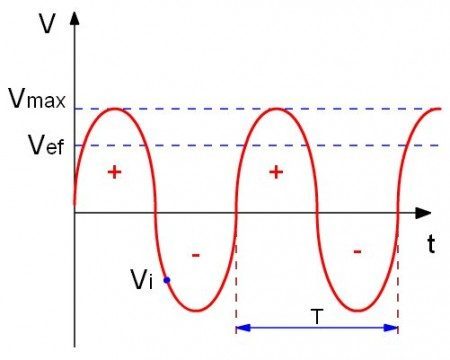
The direct current (DC)
Is the electric current that flows constantly in one direction, which flows in a flashlight or any other device with battery is direct current.
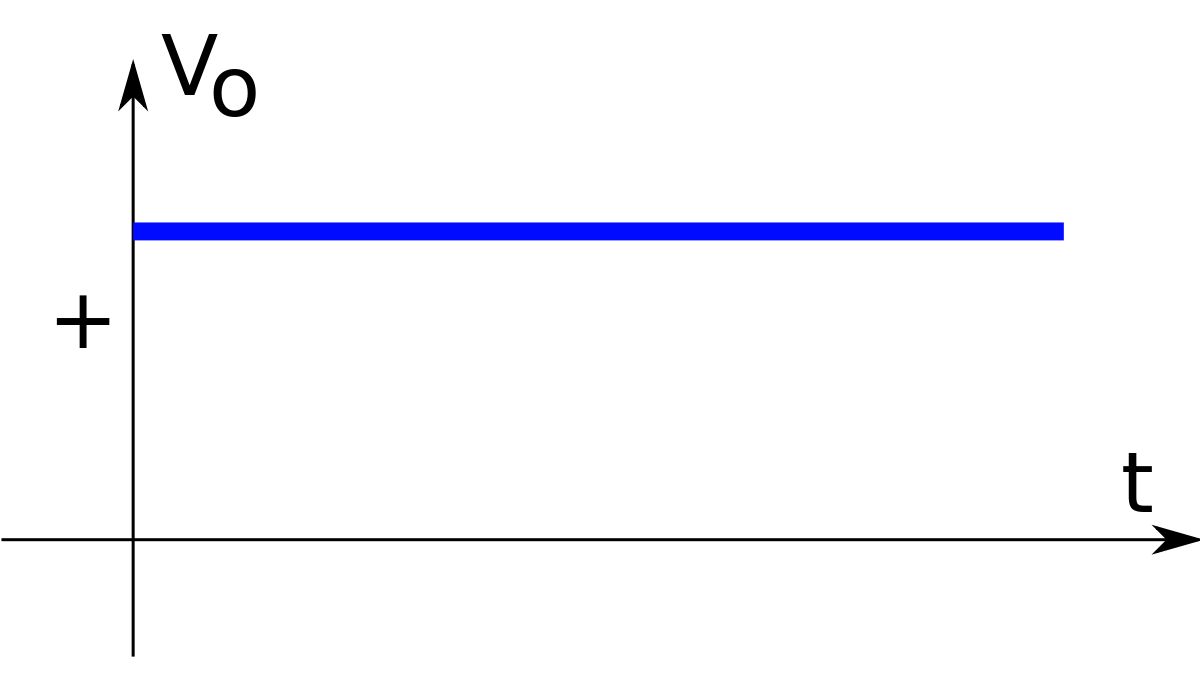
INPUT AND OUTPUT DEVICES
Input and output devices are those that allow the communication between the computer and the user.

MULTIMETER
A multimeter is a measuring instrument that offers the possibility to measure different electrical parameters and quantities in the same device.
POWER CABLE
A power cable serves to connect appliances or any other electrical device to mains supply via a socket or connecting to an electrical extension cord.
AT POWER SUPPLY
Motherboard. The two remaining types, of which there is a variable amount, feed devices not plugged into a slot on the motherboard, such as hard disk drives, CD-ROM, floppy drives, etc.
ATX POWER SUPPLY
It is very similar to the AT, but it has a number of differences, both in its operation and the voltages delivered to the motherboard. The ATX source actually consists of two parts: a main source, which corresponds to the old fountain AT (with some additions), and an Assistant
SOURCE of power system
It is a source of power for a plate format base fully developed by VIA Technologies. Although it is a proprietary source formatting, their specifications are open. In fact, other manufacturers have products in this format.
Connector ATX 20/24 pin
Which feeds the motherboard, formerly 20-pin, current legislation requires 24-pin. It is almost always composed of a block of 20-pin, to which we can add a block of 4-pin. This in order to respect the compatibility with old plates with 20-pin connectors.

ATX P4
"ATX P4" (or also ATX 12V), connects to the motherboard and is exclusively for the feeding of the processor, it is impossible to start the computer. Nowadays the majority of motherboards have 8-pin, due to the increase of the power of the CPU.

MOLEX
The most classic and still is present in all computers, sometimes used directly on the motherboard, is for connecting hard disk and units of all kinds (reader, recorder).

SATA
It is present in all modern computers, it serves for power to drive hard and recorders under the SATA standard.

PCI EXPRESS CONNECTOR
The power of the graphics card to increase, many of them need a power supply direct from the main block (sometimes even two). This is the function of this connector. Initially 6-pin, more and more we can find them 8.
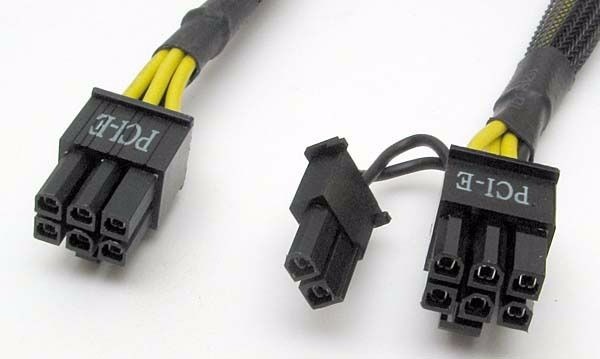
MAINBOARD (MOTHERBOARD)
It is the main part of a computer, also known as the BOARD serves as accommodation for other components enabling these to interact between if and to carry out processes. The motherboard is the main component of a personal computer. It is the component that integrates all the others.
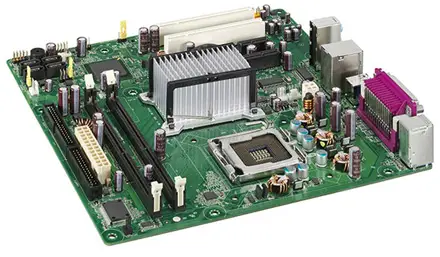
USB 1.0
The first, designed to work with keyboards, mice
and devices that require a very small bandwidth.

USB 2.0
With this we have a huge jump. Multiply the speed
by 40 times to reach 480 Megabits per second. A movie would take a little more
than 1 minute to copy.

USB 3.0
It appears in 2008. It multiplies the speed up to
4.8 Gigabits, that is, it is 10 times faster than USB 2.0.

Type A
It is at the end that connects to the computer.
These are wide and flat, with a piece of plastic inside that prevents the user
from connecting them backwards.
Type B
Usually connects to the peripheral device. These
connectors are square shaped, with a small curve at the corners to make sure
the user inserts it correctly.

Type C
Uses a single size for computers and smartphones,
thus eliminating the need for mini or micro connectors, type A and type B.

Micro USB
Is one of these types and is used by small devices
such as mobile phones, PDAs (Personal Digital Assistant) or tablets.

The PS / 2
Connector or PS / 2 port takes its name from the
series of IBM Personal System / 2 computers that are created by IBM in 1987,
and used to connect keyboards and mice.

The RJ-45
Port on a computer is a connector that allows a
connection to a network. It is a type of connector that was originally designed
for telephone connections. The connector configuration was adapted for use with
unshielded twisted pair cable, specifically to follow Ethernet standards
A serial
Port or serial port is a digital data
communications interface, frequently used by computers and peripherals, where
information is transmitted bit by bit, sending only one bit at a time; in
contrast to the parallel port that sends several bits simultaneously.

Parallel port
It is an interface between a computer and a
peripheral. The parallel port transmits the information byte by byte, that is
to say that the 8 bits of data that form a byte travel together. An example of
a parallel port is the port of the printer.
Extarmal Sata
Type M physical interface, for data transmission
between the computer and external mass storage devices.

S-Video
Has more quality than composite video, since the TV
separately has the brightness and color information, while in the composite
video these information are together.

HDMI
Type M physical interface for transmission of HD
digital video, audio and data signals between the computer and flat screens. It
was presented during the year 2002 and has 19 terminals
F-type
Physical interface for transmission of analog video
signals between the computer equipment and various types of screens.
Implemented at the end of the 90s by IBM, it has a semitrapezoidal shape with
15 terminals.

CRT
Monitor has a cathode ray tube in the back.
Electricity causes the cathodic ray to release electrons, which accelerate and
hit the screen. As the electrons collide with the screen, which is made with
phosphorus frequently, it fluoresces to create an image.

LCD
A liquid crystal display or LCD is a thin, flat
screen formed by a number of color or monochrome pixels placed in front of a
light source or reflector.

PLASMA
A plasma screen is based on a tiny cell of
phosphorus and special gas, which when in contact with a cathode turns into a plasma
and generates three colors in the phosphor: blue, green and red.

OLED
Oled Its technology is based on the same as
the OLED. The difference lies in the use of an active matrix capable of
illuminating each pixel only when activated electronically.

TOUCH SCREEN
A touch screen, in some places also called tóuch,
is a screen that by means of a direct touch on its surface allows the entry of
data and orders to the device

MULTI-TOUCH
Multi-touch technology consists of a touch screen
or touchpad that simultaneously recognizes multiple points of contact, as well
as the software associated with it that allows interpreting these simultaneous
interactions.

screen resolution
8K (Ultra high definition)
Super Hi-Vision (also known as UHDTV (Ultra High Definition TeleVision) and UHDV (Ultra High Definition Video), refers to a digital video format. proposed by the NHK of Japan.
Overview
The UHDV technology provides an image whose resolution is 16 times higher than the high definition (1280 × 720), and up to 75 times higher than the PAL system (768x576).
The UHDTV technology has more than 7680 pixels per horizontal line and 4320 pixels per vertical column, with a resolution of 7680x4320; that is, more than 33 million pixels. Compared to the 1080 pixels per vertical column of the HDTV and its little more than two million pixels, it improves in more than sixteen times the sharpness of the image and also the experience with the new digital entertainment systems, such as video game consoles.
1080 i (Full HD)
Both show a resolution of 1920 × 1080, what happens is that in p it updates all the points of the image 60 times per second, while in i it works equal to 60 Hz, but it represents first the even lines and in the next cycle the odd, 3 that is, 60 Hz are distributed: 30 Hz for the pairs and 30 Hz for the odd ones.
1080i is hardly noticeable in scene changes, when, for example, one goes from a dark scene to a clear one, first the even lines pass and 16 ms later the odd ones do the same, it is in those moments when the most sensitive view is can get to notice the interlacing, producing a "ghost image" or wake.4
Recent studies show that in digital transmissions encoded with H.264 / AVC, the bandwidth savings in interlaced video transmission over fully progressive video is minimal even if double the frame rate is used; that is, a signal at 1080p50 (50 progressive frames per second) actually produces the same bitrate as a 1080i50 signal (25 interlaced frames or 50 semi-frames per second) .5
It is known as Full-HD at maximum resolution (1920x1080 pixels, for now) on a television or high-definition screen.
puerto firewire
FireWire
Can guarantee a distribution of data in perfect
synchrony. ... This port has only 4 contacts, instead of the 6 that have a
Firewire port powered. Plug-and-play connections, known as plug & play. Hot
plug (allows you to connect devices with the PC turned on).
The Analog Audio Analog Signal Connector is used to
connect microphones, headphones and other analog signal systems to electronic
devices, but mostly audio
Thunderbolt
Is a new connection for peripherals, high-speed
data transmission, high-definition video, and up to 10 W of power
Toslink It is generally used for the
interconnection of audio equipment, although it supports different formats,
both physical and data
RCA
Is a transmitter of analog video signals, between
the computer and video devices compatible with such connector.
S / PDIF
Protocol Consists of a hardware-level protocol for
the transmission of digital audio signals modulated in PCM between devices and
stereo components.
The processor
Is the one that refers to the different types of
information system articles that are part of a microprocessor that is part of a
CPU or micro that is the brain of the computer and of all the informative
processes from the simplest to the most complex
Socket
Designates an abstract concept by which two
programs can exchange any data flow, generally in a reliable and orderly
manner.
Multicore
A multi-core processor is one that combines two or
more independent microprocessors in a single package, often a single integrated
circuit. A dual-core device contains only two independent microprocessors.
Microprocessors Architectures
The 32 and 64 bits refer to the type of central
processing unit or CPU, operating system, drivers and software. All of them use
the same architecture. In this way all the components speak "the same
language", and the only ones can function correctly with the others.
procesadores intel
Atom-type processors.- Intel Atom processors are low-power processors and are designed to be used in netbooks and other computing devices specialized in networks, that is, in machines where the useful life of the battery, as well as the consumption of energy, are more important than the processing power itself.
--Celeron.- These processors are designed for use in desktop computers or P.C. of desktop, focused on family use mainly for web browsing activities and basic or non-specialized computing.
--Pentium.- Pentium has been used as a name for several different generations of processors. The Pentium processors of the current generation are energy efficient dual-core processors designed for desktop computers. Pentium processors have numeric indicators that, like other Intel processors, indicate higher levels of features with higher series numbers.
--Core processors .- are all processors that have more than one core, which is called Core, there are two classes, which are called Core i7 and Core 2 Duo, which vary in the number of cores or processing cores. The Core processors of more than one core began to be commercialized from the year 2005, popularizing since then thanks to its diverse properties that have been evolving. Currently there are Core 12 processors and up to 16 cores, but they have not yet been commercialized on a large scale, being only distributed to large companies that need higher speeds and processing volumes, such as banks, financial companies, accounting companies, and specialized companies. in the handling of large-scale data such as telephone, etc.
--Xeon and Itanium.- They are specialized processors in machines whose main work is the network, they are special for server use. These processors are identified by having three special indicators the letter X, (to specify that it is a high performance processor), the letter E (indicating that it is an optimized rack processor, and the letter L (indicating that it is of a CPU optimized to the use of energy.) Of these specialized processors in servers there are a core, two cores and several cores, increasing the data processing capabilities.
Processor types according to the number of cores or Core processors
--Single-core processors.- The single-core processors are examples of the 286, 486, Pentium, Pentium II, Pentium III processors.
--Two-core processors.- The two-core processors act cooperating to a certain extent by distributing the various processes between each of the two cores, speeding up the performance of the processor. An example is the Core 2 duo.
--Processors of 4 cores.- They are processors that in a single processor Kit, have four physical data processing units, which speeds up the work.
--Multi-core processors.- In this category enter processors such as 12 and 16 cores, which thanks to the combination of these processing cores are distributed among themselves, the workload.
--Intel Processors.- The processor brand that dominates the world market in this field, is Intel, which has a wide range of processors of various types, which have characteristics and specifications for certain types of equipment. Examples of this brand are the processors, Pentium, Pentium II, Pentium III, Pentium IV, Pentium D, Core, Core 2 Duo, Core 2 Quad, Celeron, Xeon, and Itanium.
AMD processors.- AMD is the second company in terms of market in the field of processors, having a wide range of processors of various types with specifications for portable computing equipment, office, servers, and specialized companies. Such as the processors Athlon, Athlon XP, Athlon X2, Sempron, Athlon FX, Phenom, Phenom 2 and Opteron.
--Porcesadores VIA.- VIA is a company specialized in manufacturing processors with low energy consumption and miniaturization for portable equipment.

MEMORY RAM
--DRAM: dynamic random access memory has memory cells with a matched transistor and capacitor that require constant updating. They are no longer used.
Now we go to see the DDRAM, those that were built to have twice the speed of the previous DRAM, at least.
--DDR RAM: Successor of the SRAM memory, has a similar design but with only one notch and 184 contacts. It offers a speed between 200 and 600MHZ. It is characterized by using the same clock cycle to make two data exchanges at the same time.
--DDR2 RAM: It has 240 pins. The sockets are not compatible with the DDR RAM. The notch is located two millimeters to the left with respect to the DDR RAM. Pairs of 2Gb (2x2GB) modules are commercialized. They can work at speeds between 400 and 800MHz.
--DDR3 RAM: Currently the most used RAM is the DDR3 a progression of the DDR, are the third generation, logically with higher data transfer speed than the other DDR, but also a lower power consumption. Its speed can be 2 times higher than the DDR2. The best of all is the DDR3-2000 that can transfer 2,000,000 data per second. As we see the final number of the memory, it gives us an idea of the speed, for example the DDR3-1466 could transfer 1,466,000 data per second. (multiplying by 1,000 the number of the end the speed in data per second is removed)
--DDR3 memory
Rambus: Can offer speeds between 600 and 1066MHZ. It has 184 contacts. Some of these modules have an aluminum cover (heat disperser) that protects the memory chips from possible overheating. Due to its high cost, its use has not spread much.
--Rambus memory
So-DIMM: The size of these modules is smaller than the previous ones since they are used mostly in laptops. 512MB and 1GB capacity modules are commercialized. There are 100, 144 and 200 contacts.
--RAM memory models
Memories RIMM: Acronym of Rambus Inline Memory Module, designates Ram memory modules that use a technology called RDRAM, developed by Rambus Inc.A. Despite having RDRAM technology, levels of performance far superior to SDRAM technology and the first generations of DDR RAM, due to the high cost of this technology, have not been widely accepted in the PC market. Its peak took place during the period of introduction of the Pentium 4 for which the first motherboards were designed, but Intel faced the need to launch cheaper equipment decided to launch motherboards with support for SDRAM and later for DDR RAM moving this latest technology to the RIMM modules of the market.
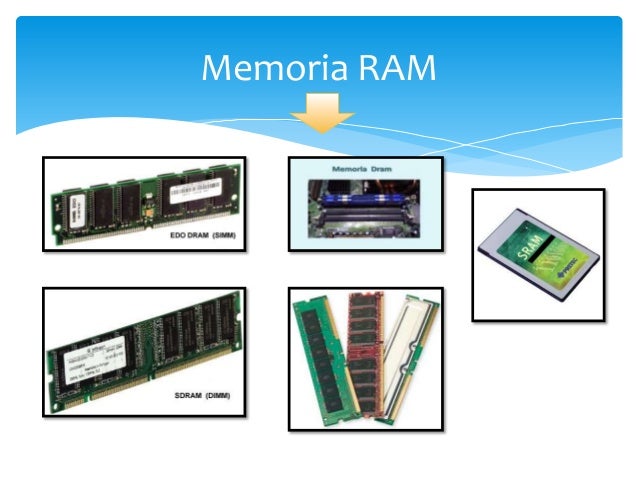
CONNECTORS
It is a computer bus interface for data transfer
between the motherboard and some storage devices, such as the hard drive,
reader and optical disc recorder (optical disc drive), solid state drive
Expansion Slots AGP, PCI, PCI Express
Expansion slot. It is an element of the motherboard of a computer that allows an additional or expansion card to be connected to it, which usually performs control functions of additional peripheral devices, such as monitors, printers or disk drives.
Dedicated video card integrated in the board (Crossfire Bridge, SLI bridges).
It is responsible for processing everything we see on our computer screen, from the desk to the games. Regardless of the brand and its model, there are two large groups of graphics that we must know and differentiate in order to know how far our computer can go: integrated graphics cards and dedicated graphic cards.
Transmission Media (Wi-Fi (a, b, c), Bluetooth, IrDA, RJ11, RJ45, RS-232)
The means of transmission are the means by which the data is communicated. Depending on the way the signal is conducted through the medium or physical support, they can be classified into two large groups: guided or wired transmission media. Unguided or wireless transmission media.
Cooling Systems (Dissipater, Fan, and Liquid).
It is a process that consists in lowering or maintaining the heat level of a body or a space. Considering that cold really does not exist and that it must be spoken of a greater or lesser amount of heat or of a greater or lesser thermal level (level that is measured with temperature)
Hard Drives Connections (Sata, IDE) Technologies (HDD, SCSI, SSD, SSHD).
IDE (Integrated Device Electronics) type hard disks, also known as ATA (Advanced Technology Attachment), also known today as PATA have been for years one of the most common types of devices used in common computers, because they tend to be relatively economic, versatile and provide important benefits.
Multi Card Reader PC (SM, SD, MS (Memory Stick), Memory Stick PRO (MS-PRO), MS-Duo, microSD, miniSD, Multi Media Card (MMC), eSATA)
A memory card reader is a data storage device for accessing (reading) data on a memory card, such as: Compact Flash (CF), Secure Digital (SD) or MultiMediaCard (MMC). It is an input peripheral.
Most card readers also offer writing capability, and along with the card, this can function as a USB flash drive or pen drive.
Some printers and personal computers have a built-in card reader.
Reading and Burning Units (CD, DVD, BlueRay).
A disk unit refers to the data storage device or device that performs read or write operations on disk-shaped storage media or media.
Joystick, Control Controls, Headbands, Microphone.
Joystick Control lever that allows to move manually, and very quickly, the cursor on a computer screen or video game; it is used especially in gaming software.
Also called wireless telephone headsets or wireless diadem, are portable transducer devices, which allows the transformation of electric power to sound, so that the user can isolate themselves from the sound of the medium and thereby have the audio in a personal way, through a few small speakers
Apparatus for transforming sound waves into electrical energy and vice versa in sound recording and reproduction processes; consists essentially of a diaphragm intermittently attracted by an electromagnet, which, when vibrating, modifies the current transmitted by the different pressures to a circuit.
Wired and Wireless Keyboard and Mouse (USB, PS / 2, Bluetooth, Wifi).
The mouse can be connected wired (PS / 2 and USB ports) or
Wirelessly (wireless or wireless communication, through an adapter
USB connects to the computer and sends the signal to the mouse, they can also be
medium bluetooth or infrared connectivity)
It is a wireless keyboard hence its name Wireless keyboard, created by and for
Macintosh computers compatible with systems that use iOS. Interact by
medium of Bluetooth technology unlike the wired keyboard, this does not have
USB port.
Stabilizers, UPS, IEC connector.
UPS), is a device that thanks to its batteries or other storage elements of
energy, during an electrical blackout can provide electrical power for a while
limited to all the devices you have connected.
Impact printers (Matrix, Non-Matrix), without impact (thermal, of
injection or ink jet, laser).
The impact printer is the type of printer that is based on the impact force
to transfer the ink to the medium or support (paper, transparencies, etc.) in a
similar to typewriters.
Impact printers are limited to reproducing text
Printers without impact: they cover all other types of printing mechanisms,
including: thermal printers, injection printers or jet printers
ink, laser printers
Toner, Cartridges, Continuous Ink Systems.
Toner
Ink in the form of electrically charged powder, which is used to pigment paper in laser printers, photocopiers and fax machines.
Cartridge
An ink cartridge or inkjet cartridge a replaceable assembly of a printer that contains the ink and, often, also the printhead itself that projects the ink onto the paper during printing
A continuous ink system, in English Continuous Ink Supply System (CISS), also known by the names inkjet in bulk, or simply Bulk kit (in English, "in batch").
SBC reduced board computers (Arduino, Raspberry Pi, Orange Pi, Banana Pi)
It is a complete computer in a single circuit. The design focuses on a single microprocessor with RAM, I / O and all the other features of a functional computer on a single card that is usually small, and has everything you need on the motherboard





Comentarios
Publicar un comentario